
These articles and videos provide an overview of the capabilities of Notion.
Curious about what Notion is? We'll show you right here, and in the articles to come. Let's go! 📍4:00

Think of Notion as a bottomless bin of building blocks. Build whatever you want, however you want! Every page you create in Notion will be composed of many "blocks," in the same way a LEGO castle is composed of many LEGO bricks 🧱
This is the single most important concept to grasp to understand the flexibility Notion provides that allows you to design it to meet your exact and evolving needs.
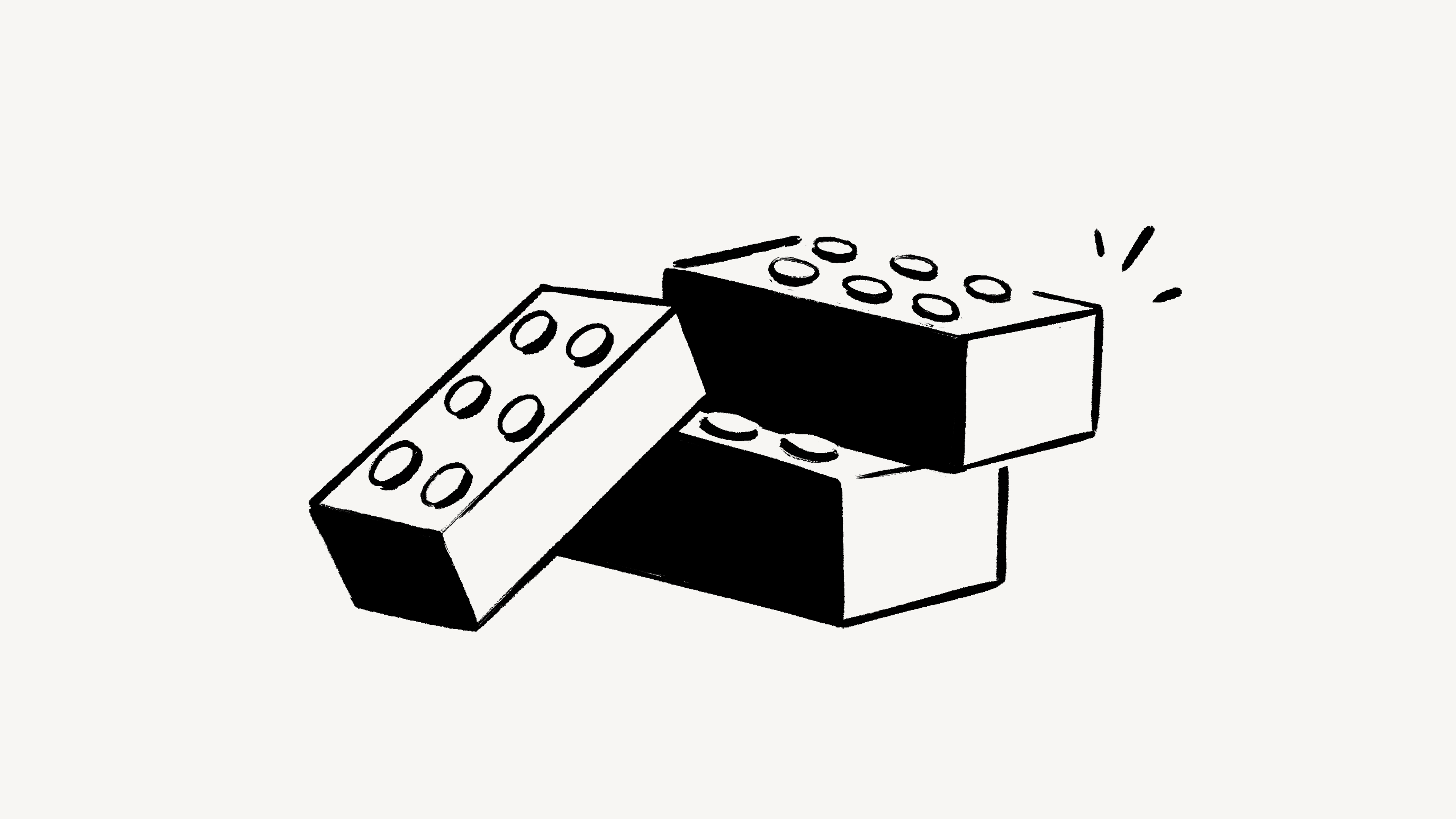
Every page you create in Notion is a fresh canvas where you can add whatever content you want. Follow these steps to create your first one 📄2:00
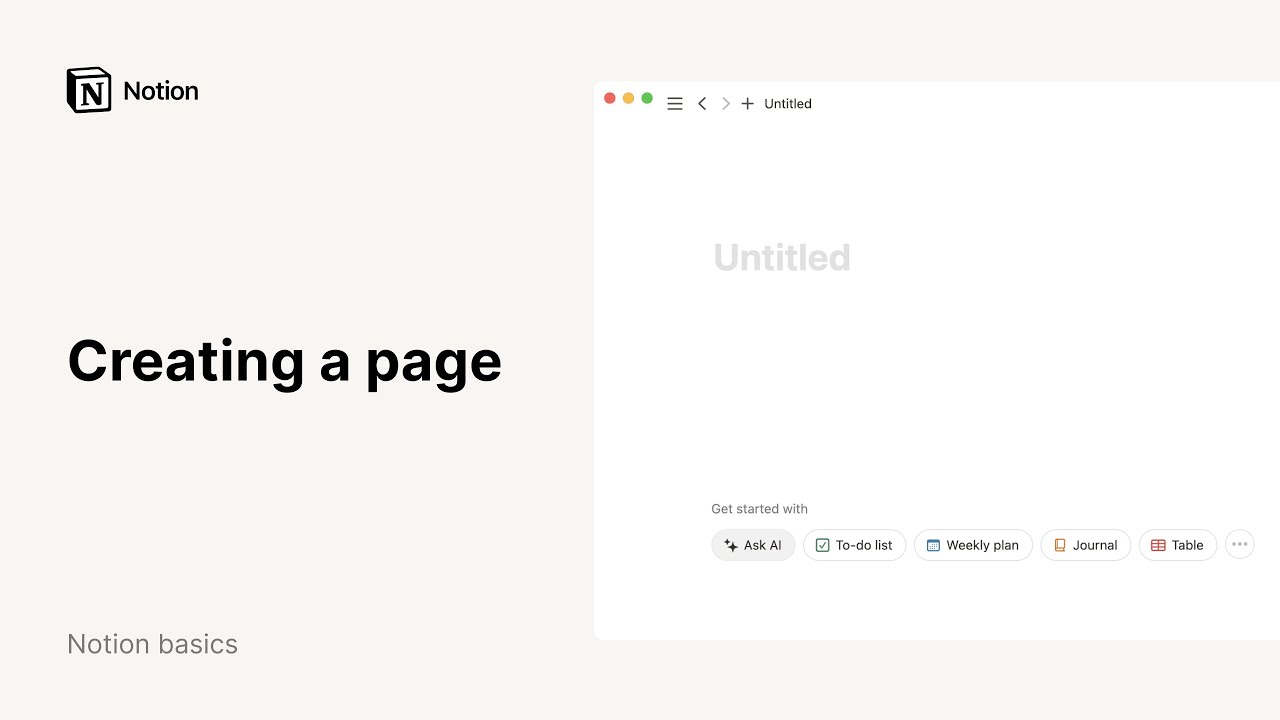
There are no folders in Notion. Instead, you can organize pages inside pages... inside pages. Here, we'll show you how to create a page within another page, which we call a subpage 📑
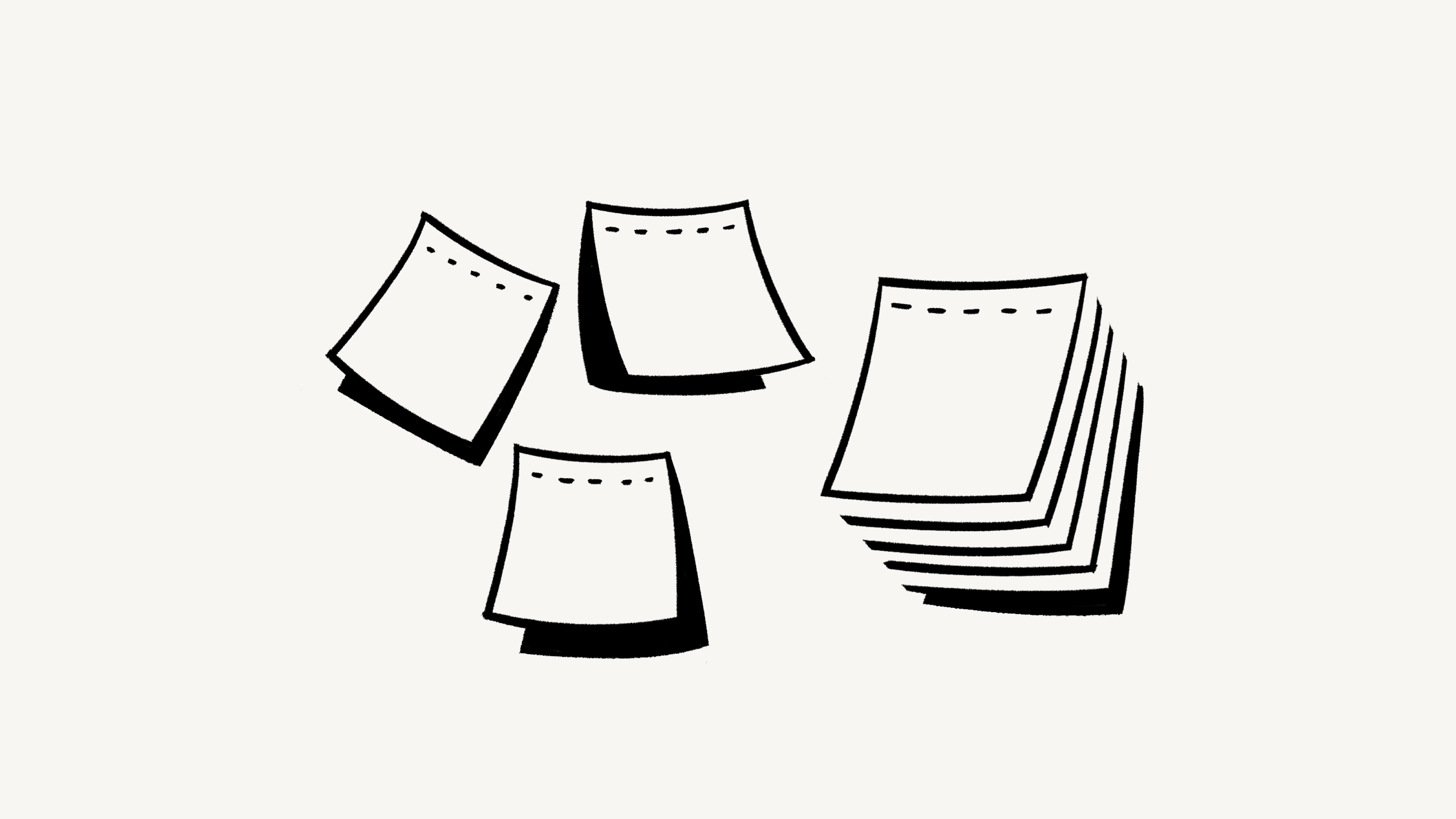
Databases are a core feature in Notion that help you manage and organize your pages. Let's explain what they are and how they can help you level up your workspace 🗄
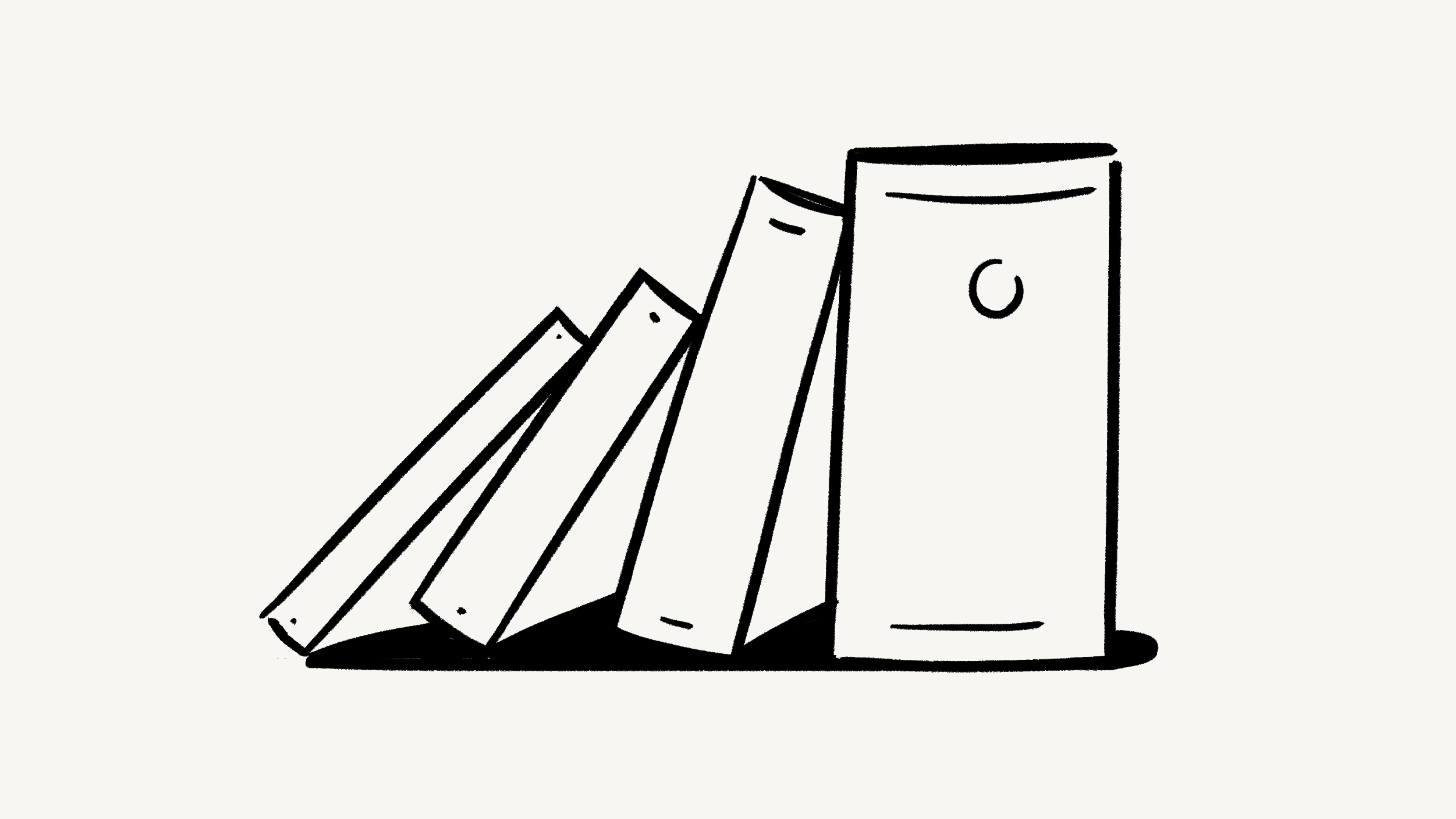
Now we'll create a database and use it to show off essential database actions and features. You'll get to play with database properties, views, filters, and sorts - let's get into it 📈
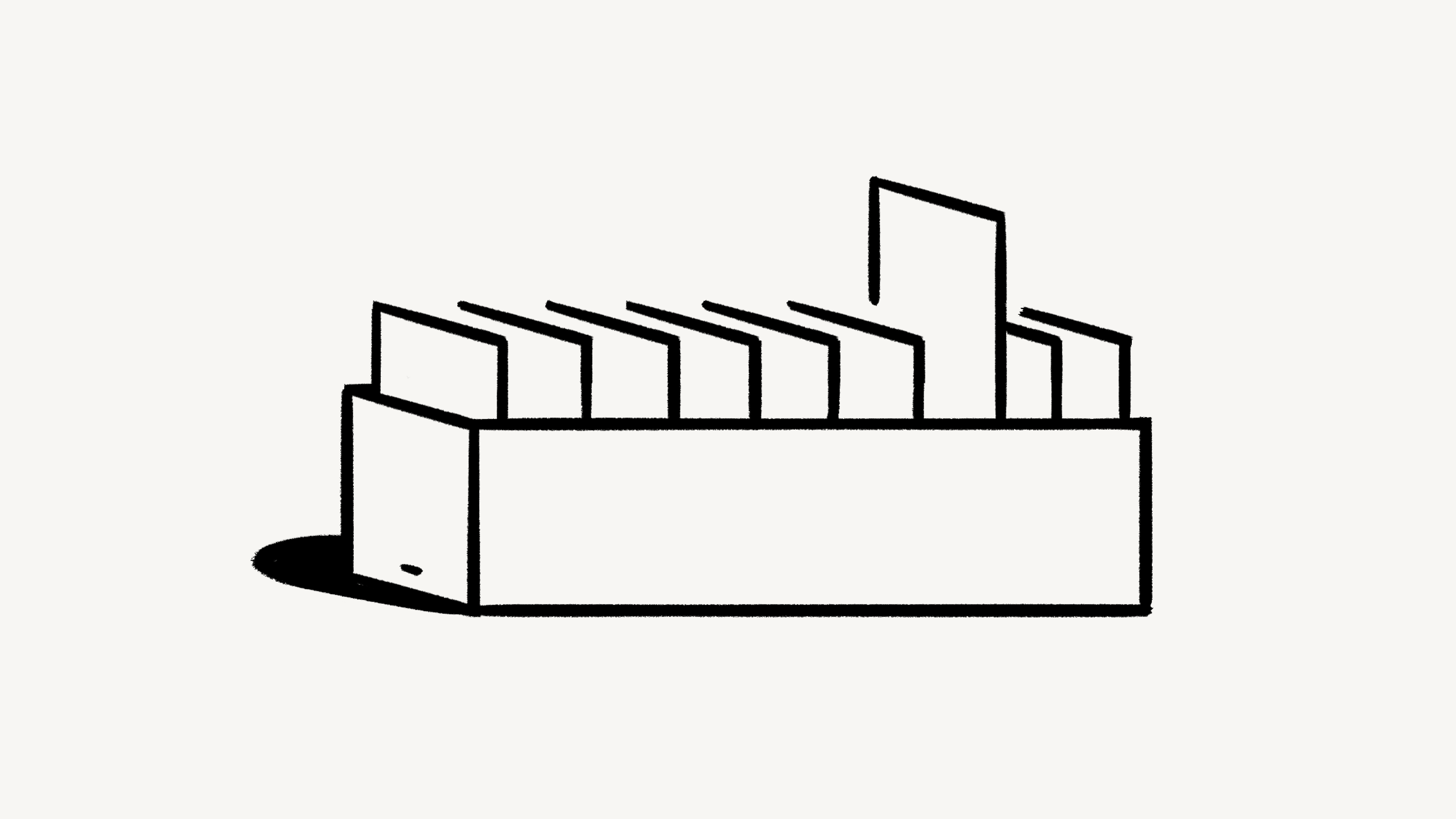
To help you take on a variety of challenges with Notion, we've created more than 50 templates that you can adopt and customize as your own — including 5 "starter templates" already in your workspace! Here's how to use them 💾4:00
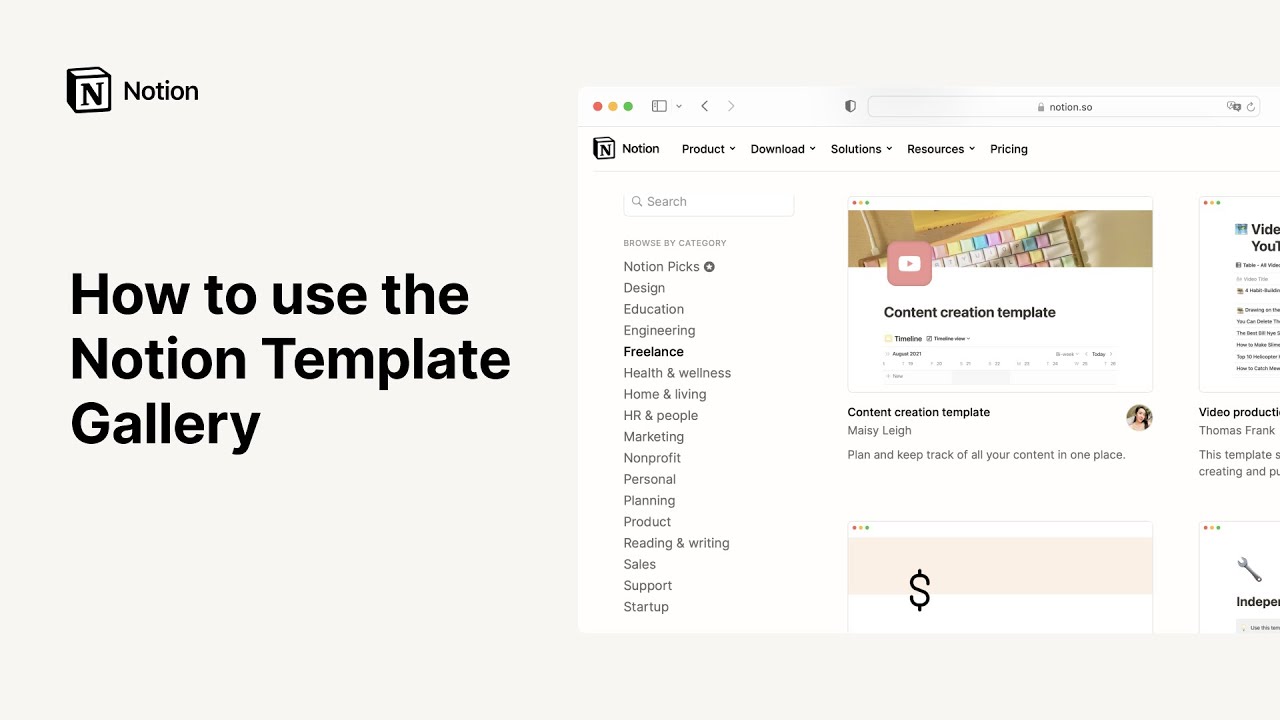
Share any Notion page you create with select people, your whole team, or the entire web. It's up to you. Here's a quick overview of how to share 🗣
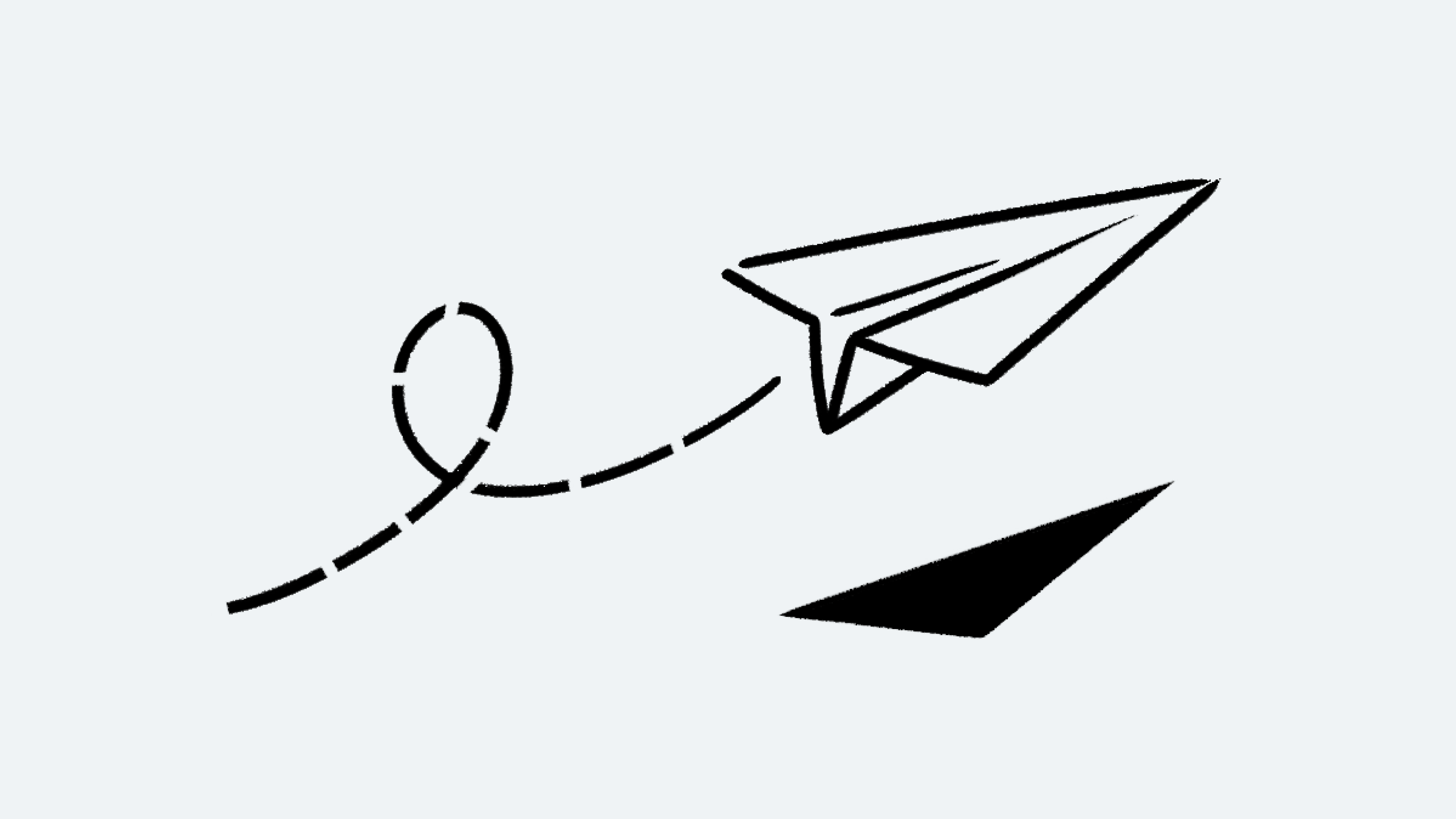
Notion has several features designed to improve and increase the velocity of communication with your team — whether you're all editing the same page or working across time zones 🤝
