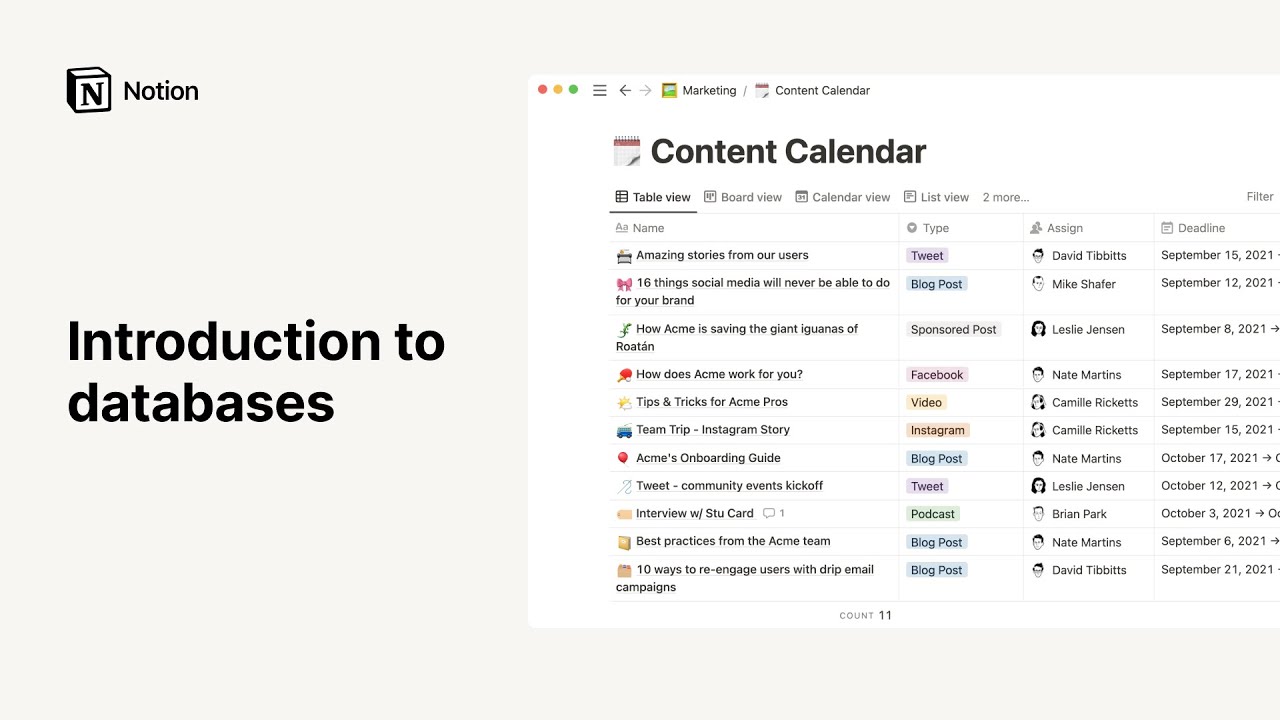
Databases are collections of Notion pages that help you organize information in a variety of ways. With multiple database views to choose from, you control how to display and search your content. Our use of Notion will make extensive use of databases, many of which we link to one another.
Databases in Notion are collections of pages. Here, we'll introduce you to the general structure of a database, walk you through the different menus and options, and deep dive into how to open and edit pages within a database. 🗃9:00
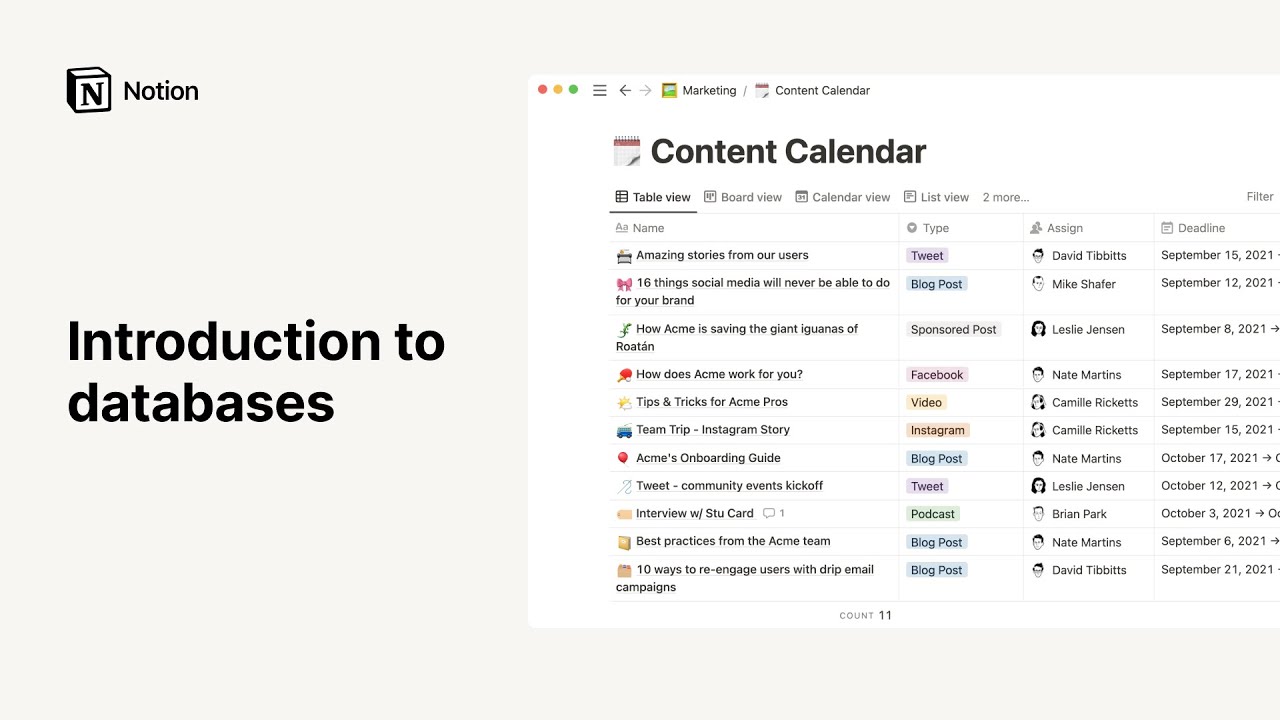
Database properties add all kinds of context to your database items, like due dates, task owners, relevant URLs, last edited timestamps, and more. Use these properties to filter, sort, and search your data 🧩
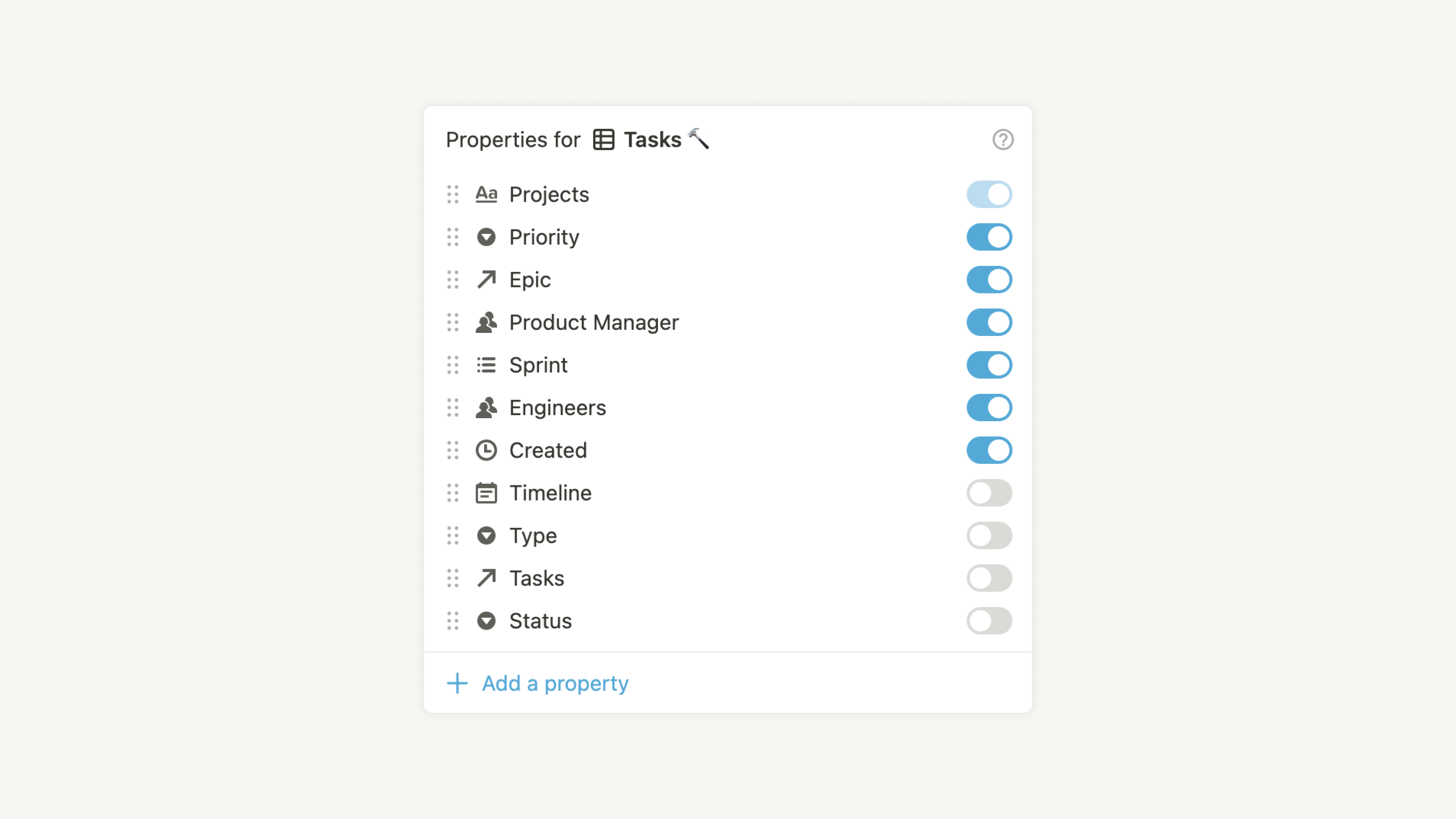
You can view the same database in multiple ways, and switch back and forth between them depending on your needs. Within a view, you can add filters and sorts to easily categorize your content 📁12:00
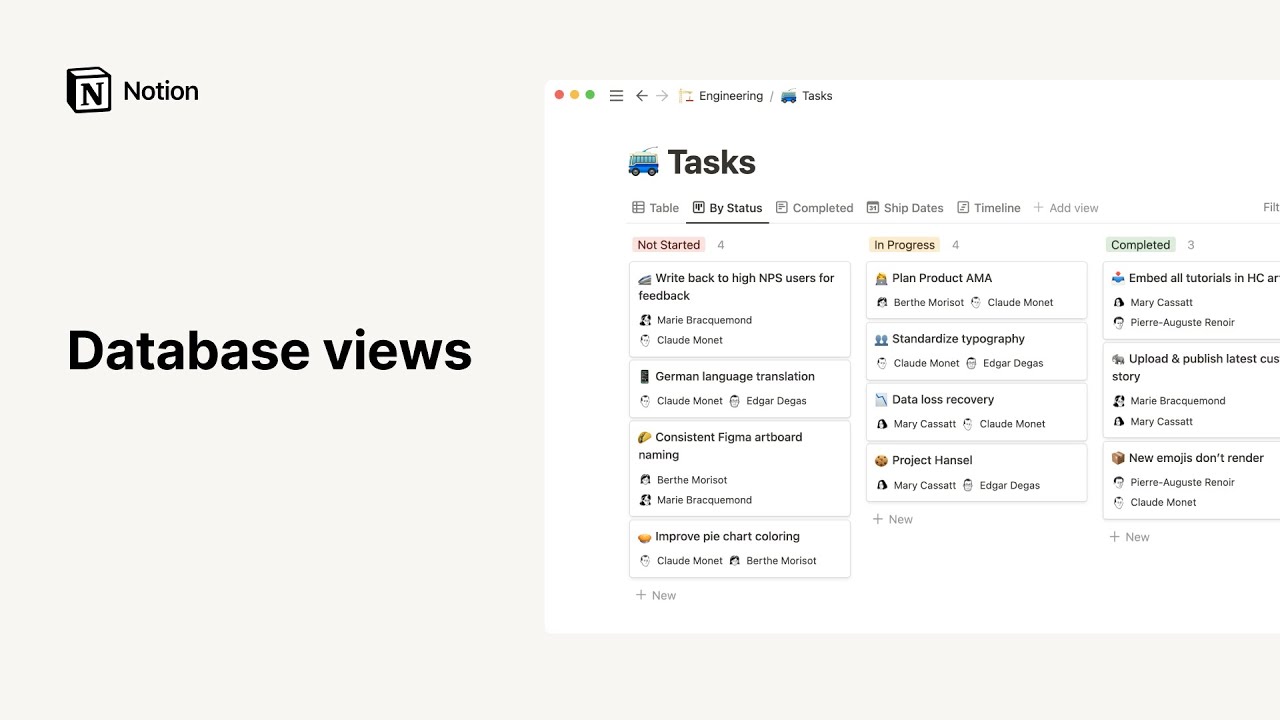
A table is the classic database view, but tables in Notion are more than just rows and columns. Each row opens up into its own page, and can contain whatever properties you want 📊7:00
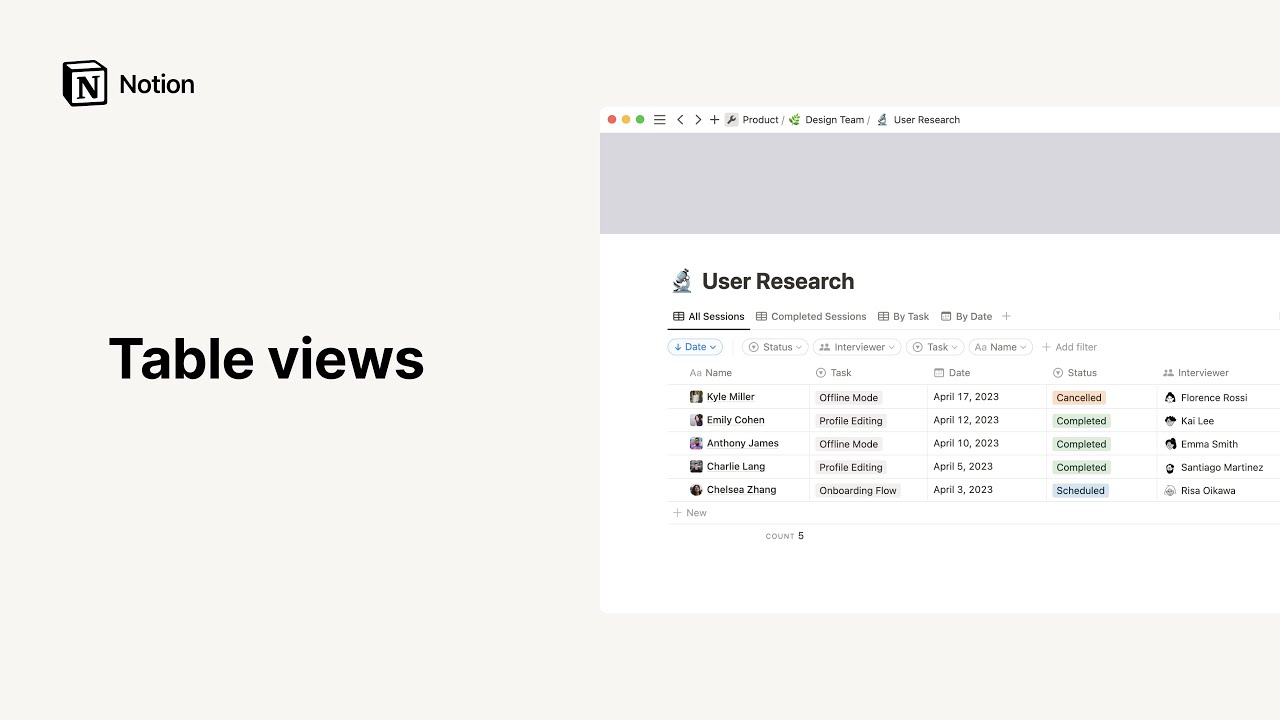
Lists are simple and minimalist database views. They're ideal for storing notes, articles, and documents that don't need too many properties. Every item in a list is a page that can be opened with one click and store as much content as you need 📜6:00
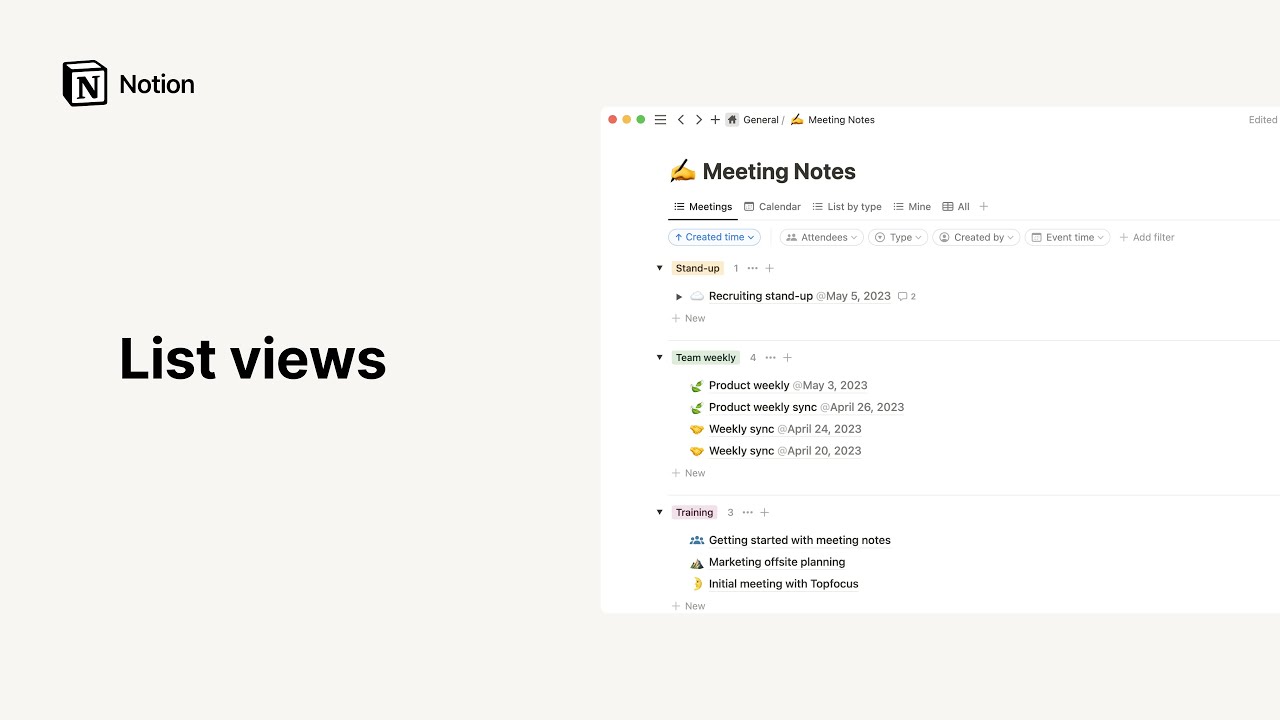
Boards are helpful for showing items in a database moving through stages of a process, or grouped by property. Use them for project management and visualizing your data 📋10:00
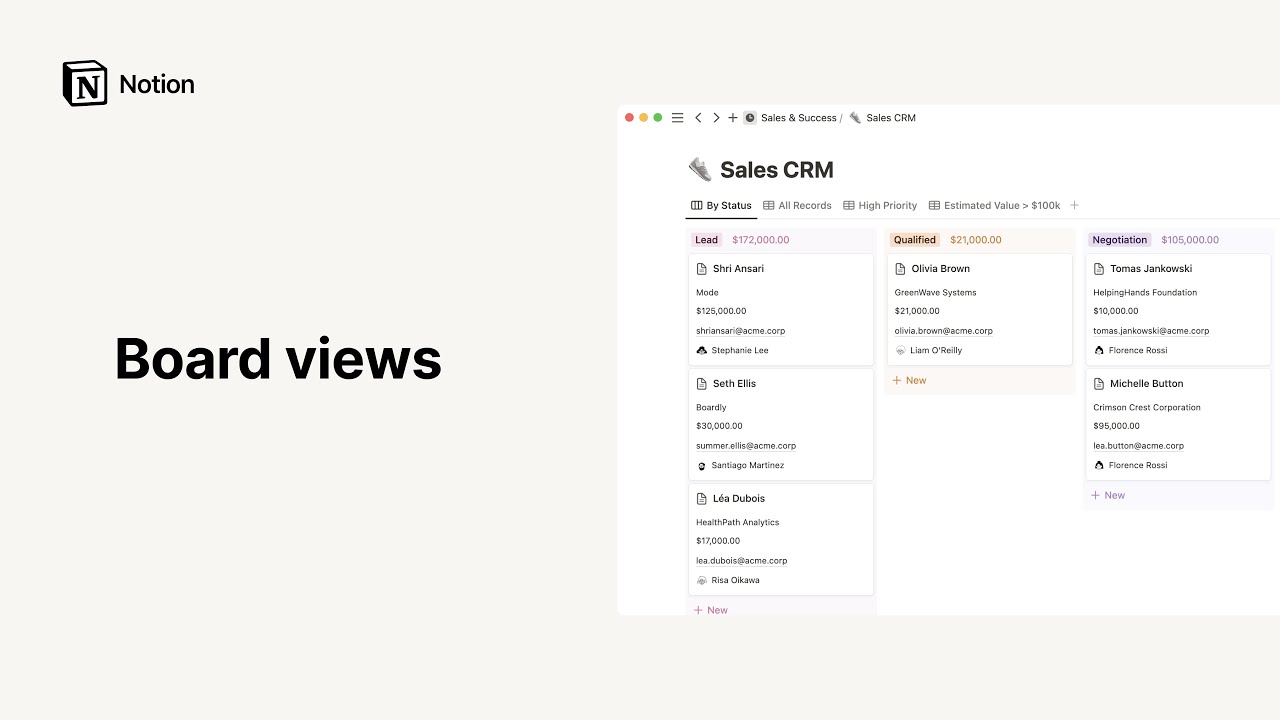
Calendars let you visualize how database items connect to certain dates. Use one when you want a bird's-eye view for important launch dates, multi-day events, or even projects spanning multiple months 🗓️6:00
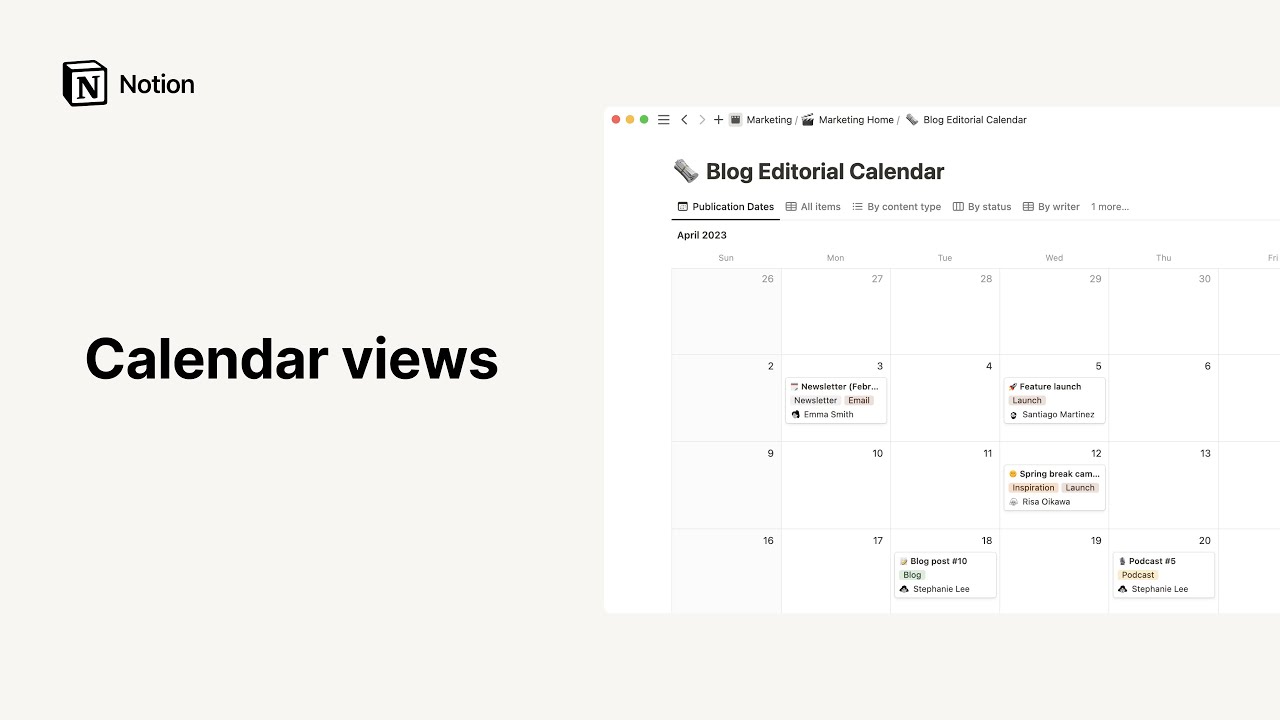
Gallery view is the best way to display databases with visual components, like mood boards, office directories, virtual recipe boxes, and more 🖼️6:00
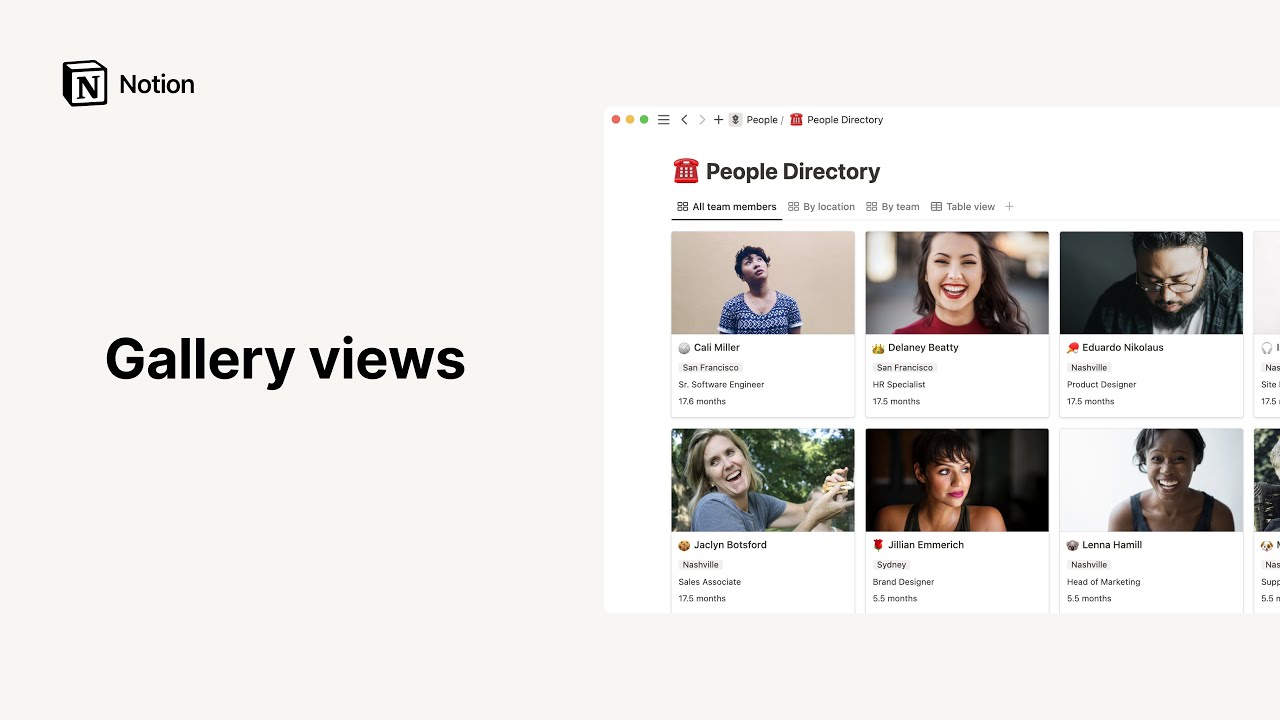
For anyone who needs to visualize their projects plotted chronologically - whether it's hours, years, or anything in between - Notion's timeline is a type of database that keeps you on task and on track ⏳10:00
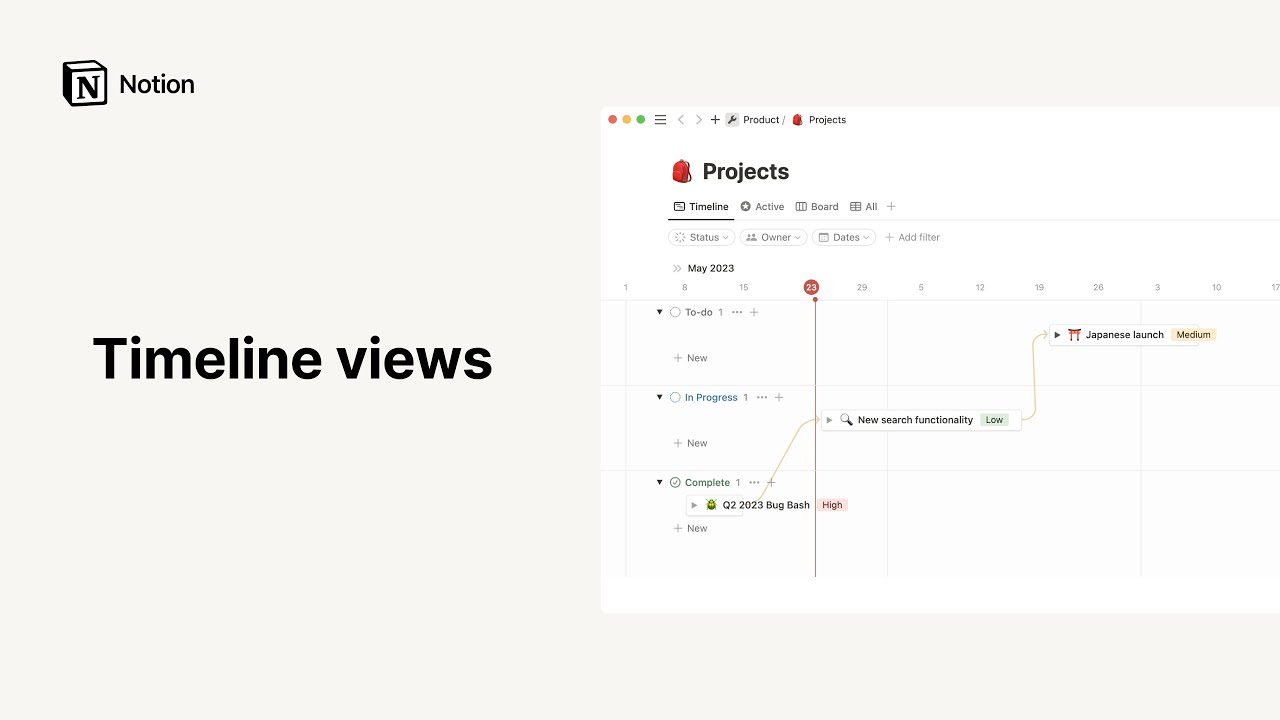
Have you ever wanted to connect the data between two tables? You're in luck! Notion's relation property is designed to help you express useful relationships between items in different databases 🛠4:00