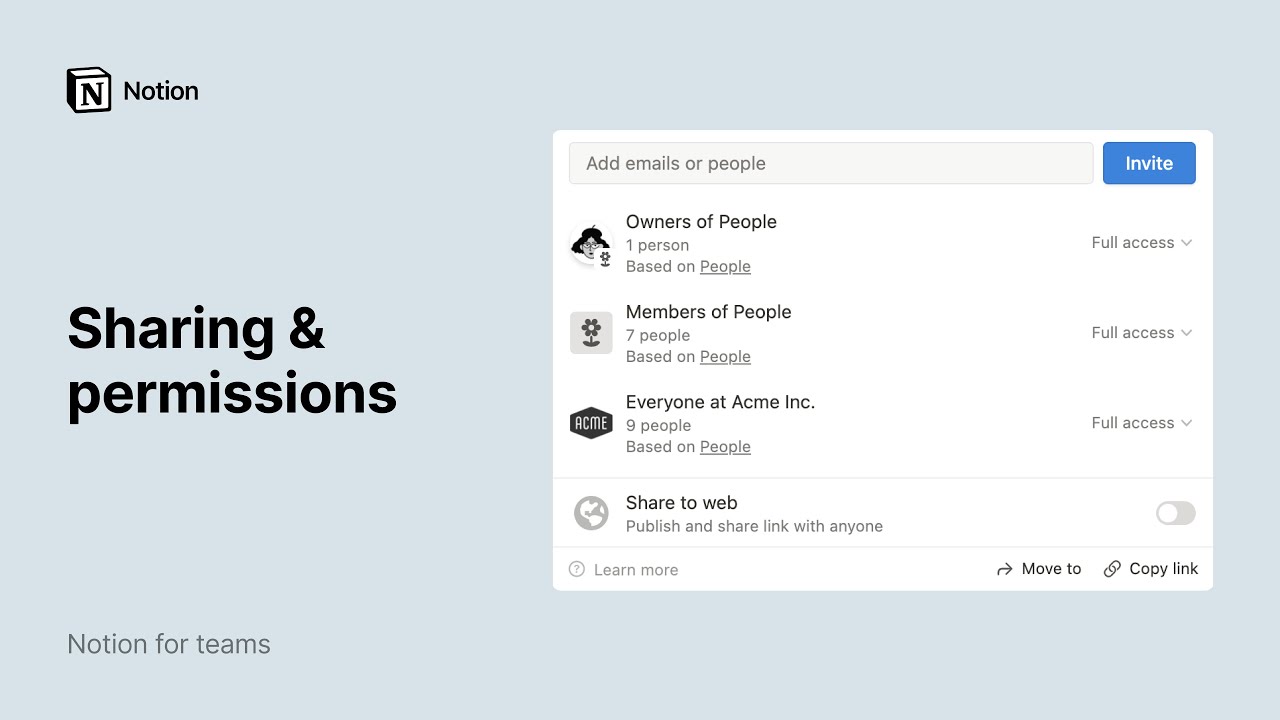
You can share your Notion pages with clients, teammates, collaborators, or the internet! Here, we'll cover how to share content and work with others in Notion.
Notion is built to be super collaborative, so there's a number of ways to share the content you create with other people. Our permission levels ensure that they access this content exactly the way you want them to 📣10:00
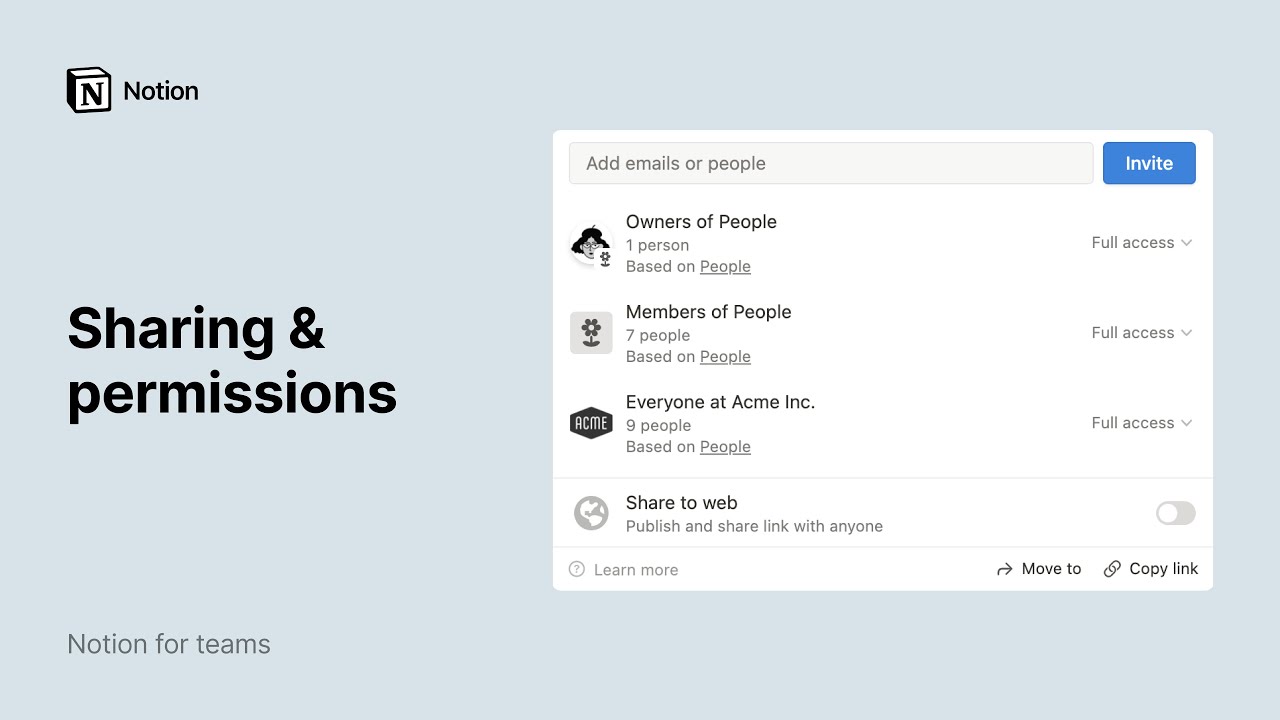
It's easy to work with others in Notion. Add members to share, edit, and collaborate on pages together within a workspace. Want to work with people outside your team? Invite them as guests to view, comment on, or edit specific pages within the workspace 💌6:00
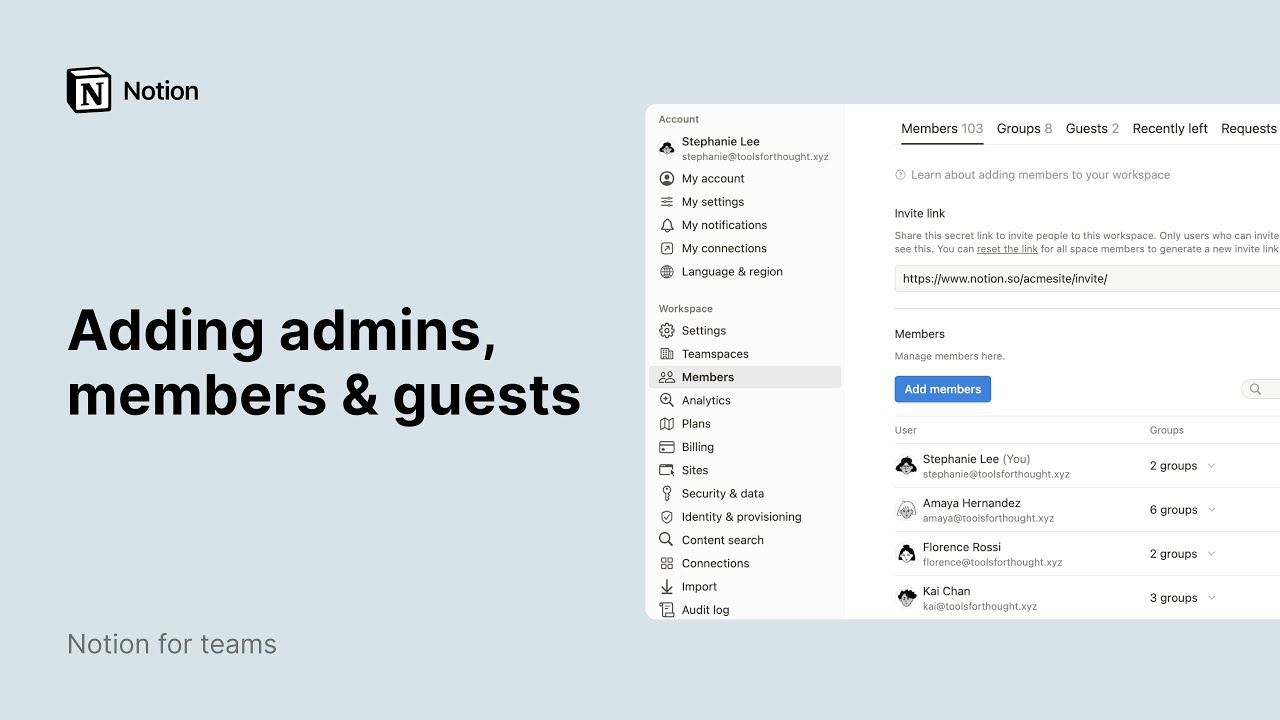
There's no limit on the number of people who can view and edit the same page or database at the same time. Your team can collaborate on shared content no matter where they are, what time it is, or what device they're using 💼

There are several ways to communicate live and asynchronously with your teammates within Notion. Our collaboration tools help you cut down on in-person meetings, equip remote teammates with info around the clock, and meet deadlines. Here's an overview 💬
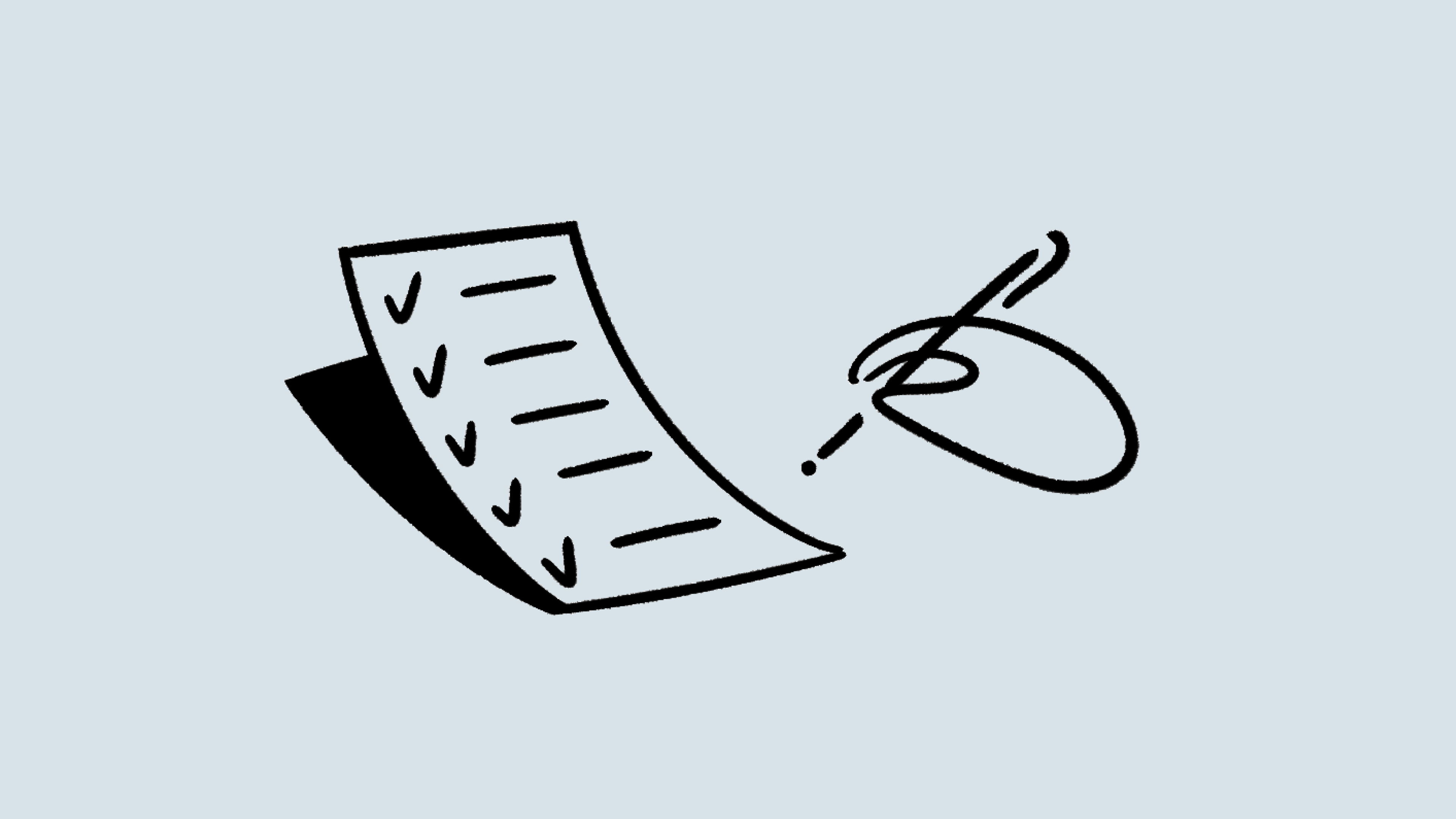
Your inbox and notifications help you stay on top of work that needs your attention, and changes made to the pages and projects you care about. The more people you collaborate with in your workspace, the more helpful these features become 🔔
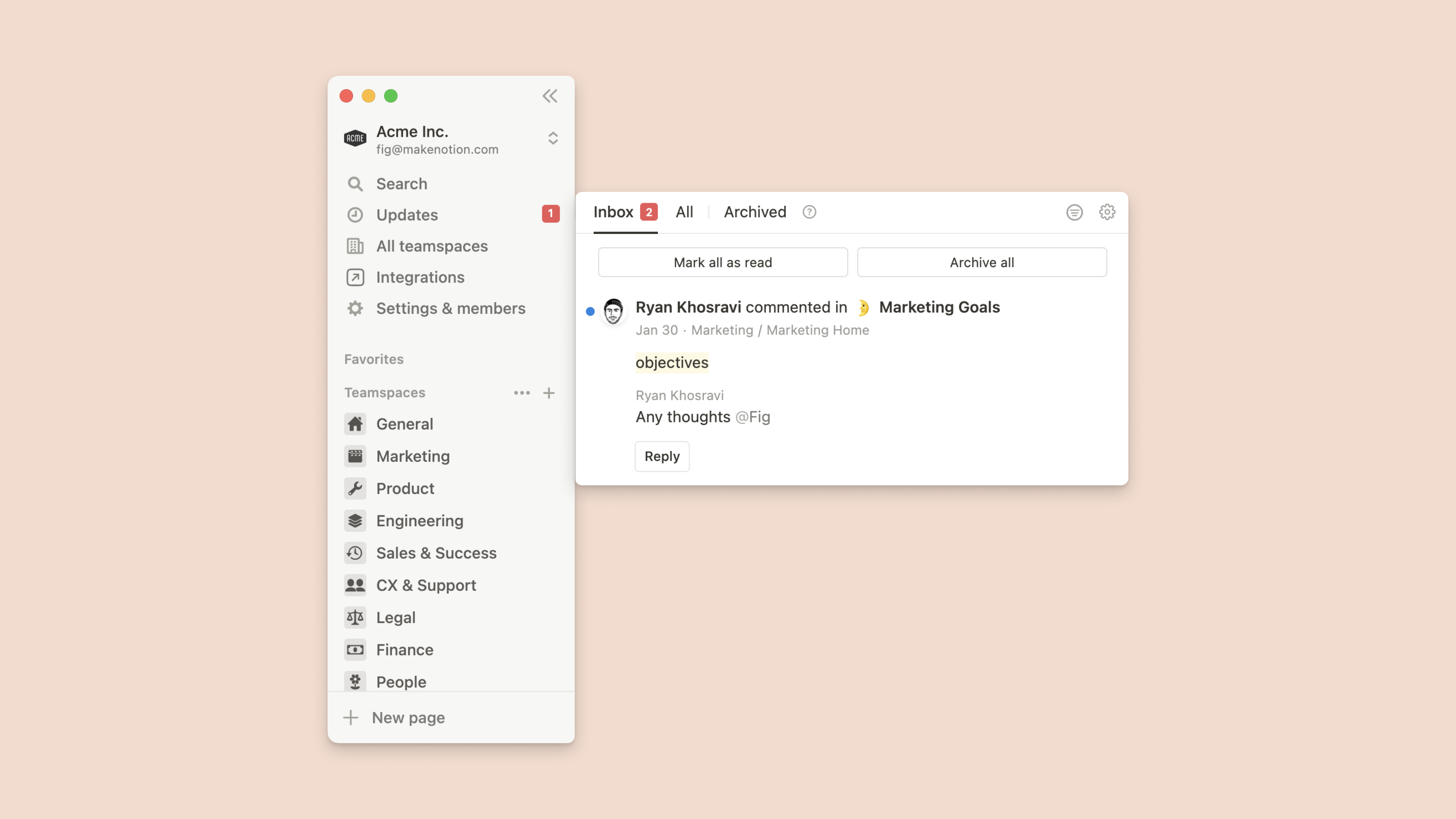
Any page you build in Notion can be turned into a public page, creating a fully navigable (and searchable) website with links. Publish a blog, your resume or portfolio, job listings, a landing page... the possibilities are as wide as the web itself 🪄4:00
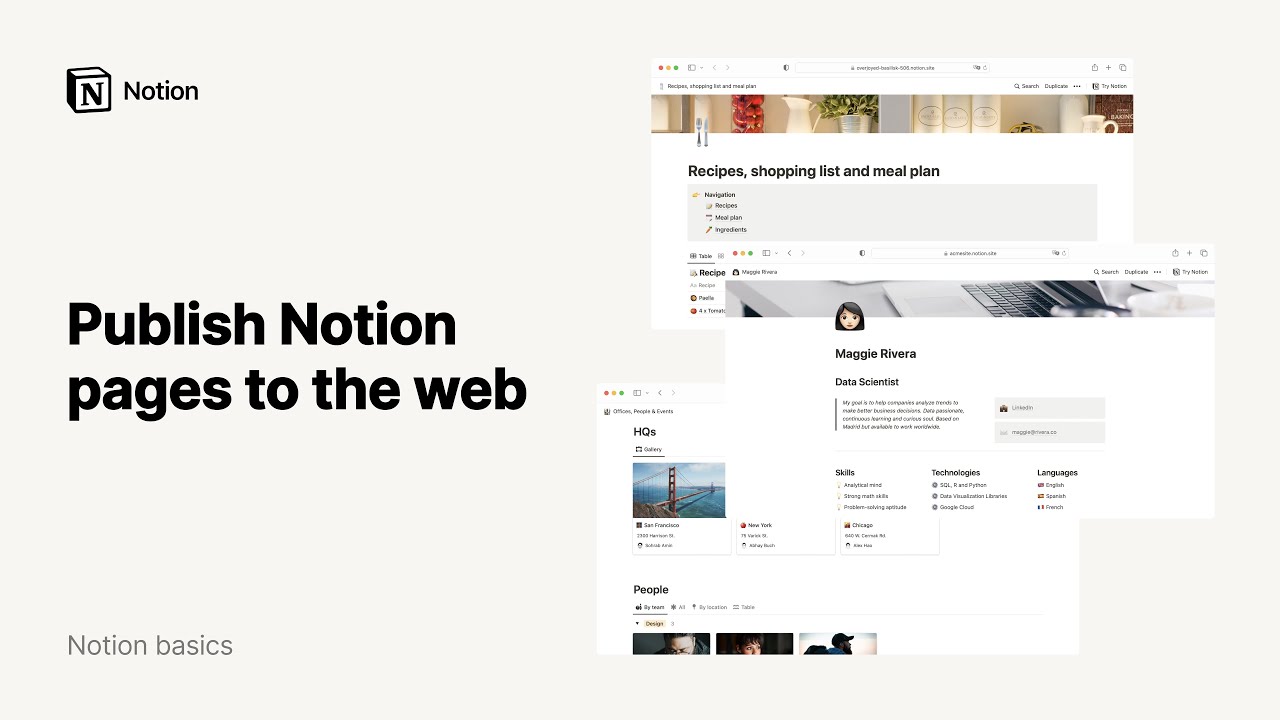
If you have multiple Notion workspaces or accounts, you may want to move content from one to another. We'll show you how 📦
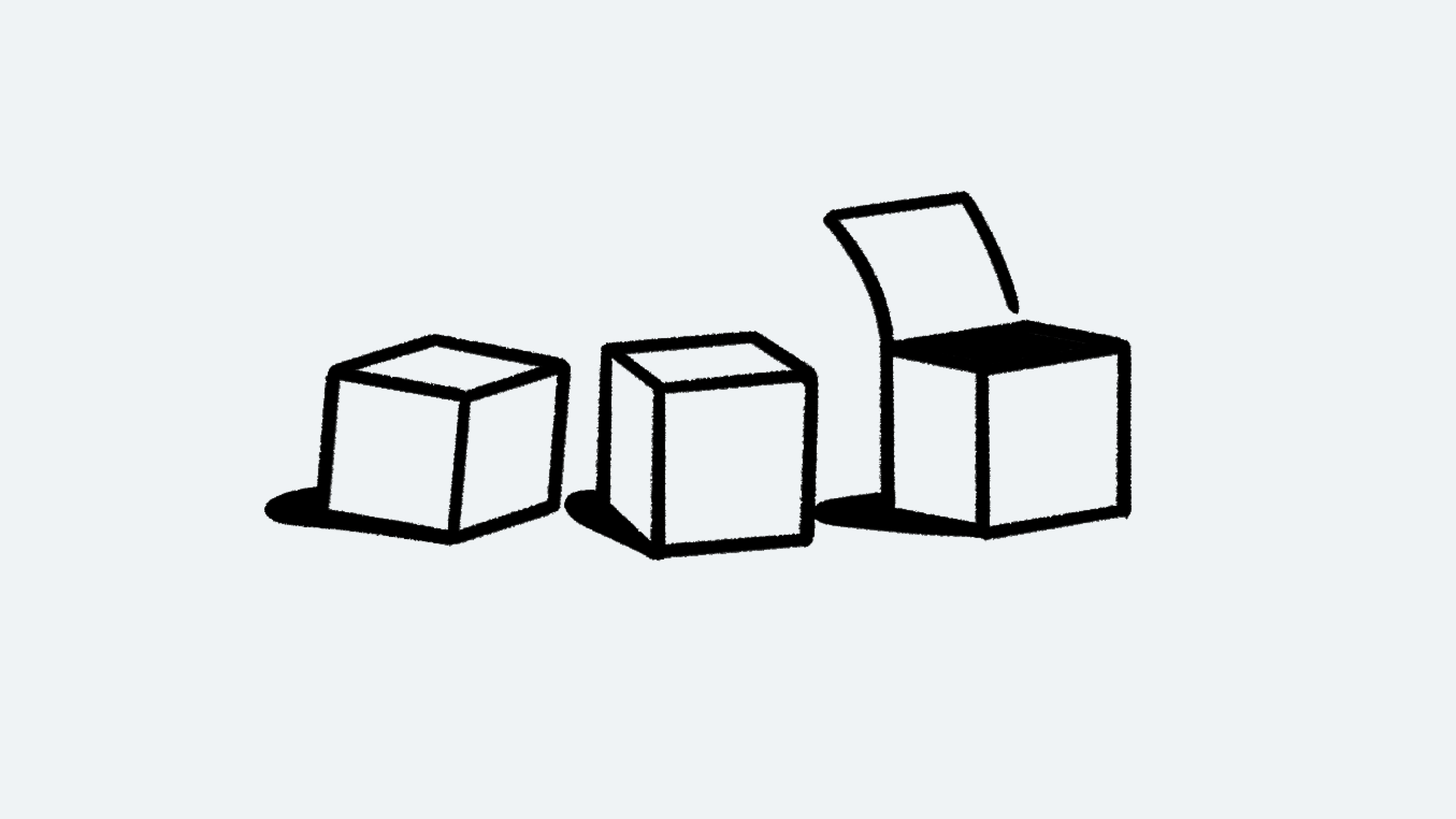
Teamspaces streamline access to information, creating a dedicated area for every team which can be customized to suit their way of working. This article walks you through the ins & outs of the feature 🐾10:00
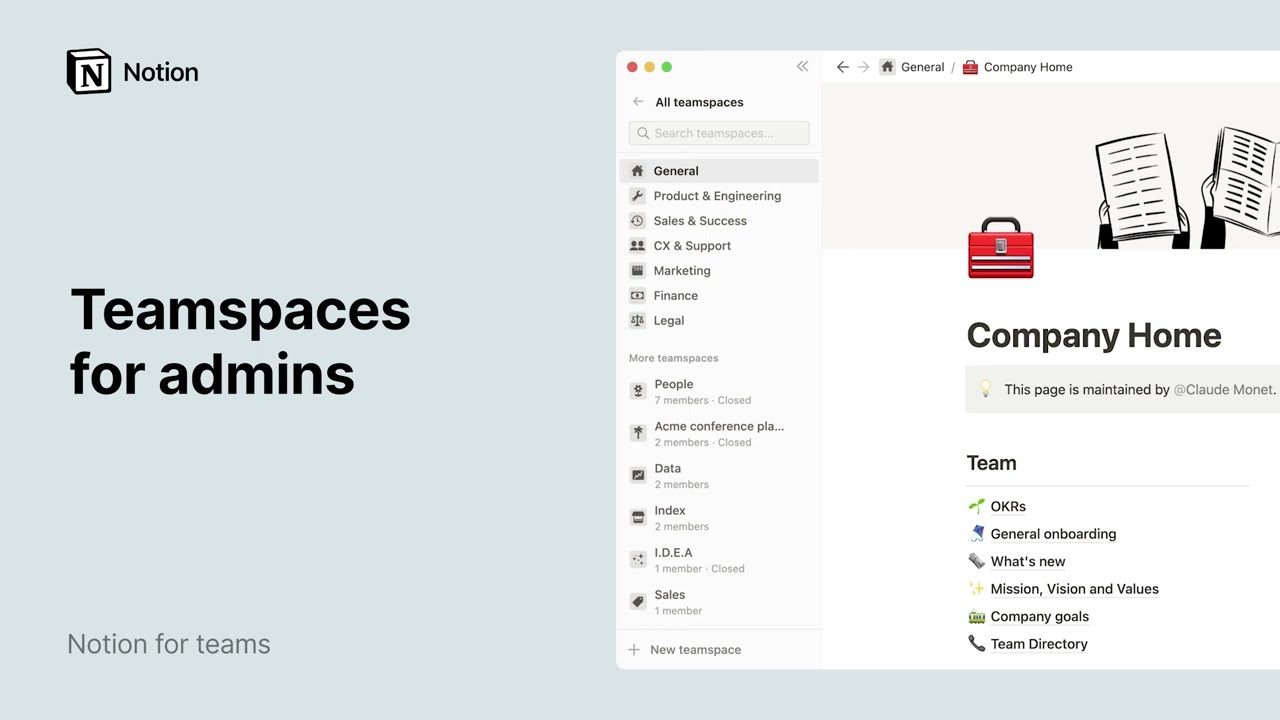
Gain insight into how your content is performing by tracking page popularity and views 📜
